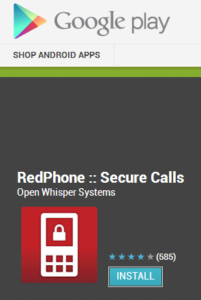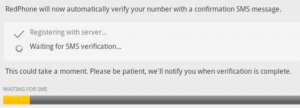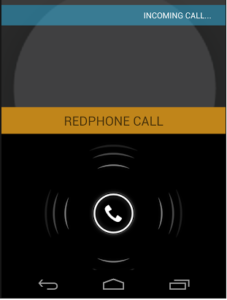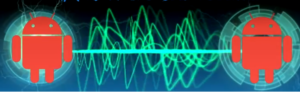 How To Encrypt Aour Android Phone Calls With RedPhone ?
How To Encrypt Aour Android Phone Calls With RedPhone ?
In these day Goverment agencyis are more interesting in your personal details like your Phone calls or internet activity.So it,s important for you to protect your Privacy. Today i am going to show you How To Encrypt Your Android Phone Calls With RedPhone apps.
RedPhone uses an encryption protocol called ZRTP designed by Phillip Zimmerman, the inventor of PGP. It allows you to connect to another user’s smartphone with RedPhone installed using a contact list, or by entering the intended recipient’s telephone number with an asterisk (the “star” key) appended to the end. The application uses encrypted SMS messages to quickly establish calls across a VOIP connection, all behind the convenient mask of a normal dialing interface or contact list.
Thanks to its use of direct, smartphone-to-smartphone VOIP on the back end, RedPhone calls do not use up call minutes from the service provider plan. The only potential costs involved should be whatever SMS text messaging charges the service provider applies when establishing a connection.
While RedPhone’s encryption is end-to-end, it does not provide perfect security. The fact of the matter is that as long as our smartphone hardware is not strictly verified and operating systems are susceptible to infection by spyware, there is always the possibility that the operating system or even the hardware itself could be compromised such that it captures unencrypted data before encryption and transmission. This could potentially include voice data.
Lets Start , Now open Google Play Download the RedPhone apps.
Open your apps and Select your country and enter your number for Register.
It will register your Number and send your code for SMS verification. Your SMS verification will charge you.
other party also need a RedPhone apps for encryption.
Now when other party have the RedPhone apps it will notify you about Secure Call.
Enjoy your Encrypted call on android.
Encrypt call on the other Smartphone :- Use Callcrypt for encrypting your calls.
Cellcrypt encrypts voice calls on smartphones such as Android™, BlackBerry®, iPhone® and Nokia®, providing government-grade security in an easy-to-use application that makes secure calling as simple as making a normal call on the same device. Cellcrypt’s software solutions allow many types of cell phones to be supported and can be deployed to users in remote locations over the air in minutes.
 Hope you like my post.How To Encrypt Your Android Phone Calls With RedPhone. Please Share with others.
Hope you like my post.How To Encrypt Your Android Phone Calls With RedPhone. Please Share with others.
For More Privacy check this Articles :-
Encrypt your Live Chat with Cryptocat
How to encrypt your cloud storage for free
Send notes that will self-destruct after being read
How to Stop Trackers From Tracking You Online