
Use Your Android Phone as a Portable Wi-Fi Hotspot :-
Android is one the most popular mobile OS in this day, it,s comes with lots of inbuilt feature that we don’t know. Android phone is also comes with a portable WiFi host-spot feature. You just need to be enable this feature and use it.
The portable Wi-Fi hotspot feature allows you to share your mobile device’s data connection with other devices by turning your device into a wireless access point. You can connect up to 5 wireless devices via Wi-Fi.
Caution :- Using your mobile device as a mobile access point is data-intensive and will dramatically reduce battery life. It is recommended that you contact your wireless carrier and ask questions about availability with your current plan. It is also recommended that you keep the device plugged in while the hotspot feature is turned on.
Today i am going to Show you How easily you can use your android phone as a WiFi hotspot.
Open the settings by going to “Applications” and selecting “Settings” or by pressing the “Menu” button on the home screen and going to “Settings.” The settings application on Android allows you to change various functionality aspects of the phone. In this application, you will find the “Portable Wifi Hotspot setting”

Now choose your SSID name and Provide the password.
Now your WiFi HostSpot is ready to use.
Hope you like my post Use Your Android Phone as a Portable Wi-Fi Hotspot, Please Share with others. For more tips visit my other website www.rumyhacktips.com

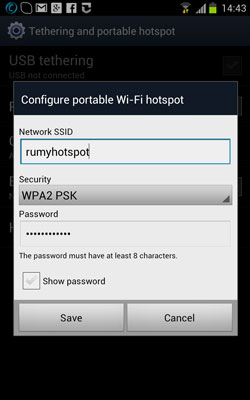




As soon as I found this website I went on reddit to share some of the love with them.